If you’re a professional business looking for a step-by-step guide on using iron-on transfers, this blog is NOT for you. Iron-on transfers are more of a life hack for home wardrobe reinvention. Don’t worry, you can check out our step-by-step guide on using a heat press machine if what you’re looking for is a more professional method.
*The method can be printed on any garment made with cotton*
What you need to get started:
• Iron
• Inkjet printer
• Transfer paper
Iron-on transfer method
Step 1 – Grab your chosen high-quality image
If your image is a photograph, set your printer to ‘scan’ and follow the instructions on your printer. Your image should be available in JPEG or PDF format. *If you’re printing on a light-coloured garment, reverse/mirror your image using the tools on your selected application (dark garments don’t need the white surface and DO NOT need reverse-image printing) *
Step 2 – Print your chosen image on your iron-on transfers
Check you’re happy with the quality and make sure it will fit on your t-shirt/hoodie by placing it above as a guide.
Step 3 – Cut out your iron-on transfers accurately
If you’d like a really precise cut, we recommend investing in a craft knife. *(Any background on the design will show up as an outline on the garment) *
Step 4 – Find a flat surface to cover to prepare the iron-on transfers
Most ironing boards include metal, which is deemed unsuitable for the process, but you can use bedding over your surface to prevent any burns.
Step 5 – Set your iron to heat press
This method is DIY, so you need to make sure your iron is set to act like a heat press machine. Remove all the water from the iron and check if your transfer paper packaging has any instructions. If it doesn’t, set the iron to ‘cotton’. Allow your iron to heat up for several minutes.
Step 6 – Iron your garment
Place your clothing over the pillowcase and remove all creases, so you have an even and accurate view of where your design will go *If you leave creases, they will show in the design*
Step 7 – Place your design on your garment (using the iron-on transfers)
Identify where you intend to have your design. If you’re using a light-coloured garment, place your design face down. If your garment is dark-coloured, place your design face up. This will make sure the final result is not a mirror image.
Step 8 – Iron on the design
Push down the iron on your design to apply pressure for around 1 minute. Don’t move back and forth like you would if you were ironing the garment, or the design might come out uneven. When you’ve done that, iron around the shirt in slow motions to give the garment heat. *(You can always test it on spare fabric before you iron on the real thing) *
Step 9 – Remove the transfer paper
When the surface is cool enough to touch (after a few minutes when done ironing), slowly peel the transfer paper from one corner and pull away from yourself.
And there you have it – your own custom designed garment! See, that’s the great thing about custom designing your own garments – not only will it save you money all-year round, but you’ll also complete your wardrobe with unique pieces tailored to you. However, if you’re still reading this for business purposes, we’d still strongly recommending investing in a heat press to save you hassle in the future. To reiterate, this method isn’t a professional step-by-step guide, so be wary when you use this method.
Did your custom print turn out the way you planned? If not, and you find your design has not been placed on your chosen area, try step 5 again to make sure your iron has been given more time to heat up. I’d also recommend step 8 again, using a spare piece of fabric (trial-and-error works!). If at first you don’t succeed, try, try again.
If you don’t fancy going down this DIY route, you might find it less hassle to find a supplier for ready-to-press heat transfers. That supplier could be us! If you’re looking for custom transfers at an accurate cost, give us a call!

How to Wash Printed T-shirts: Aftercare Instructions
Previously we’ve covered various topics surrounding printing on t-shirts. Some being avoiding dye migration and even managing the artwork itself before
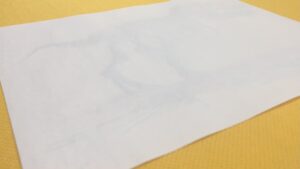
Transfer Paper For Heat Press Machine
Transfer paper for a heat press machine is vital to ensure your print comes out in high quality, smooth finish.

A Beginner’s Guide to Clothing Labels
Are you a small business owner, or have you always wanted to start your own independent clothing brand? Imagine putting

