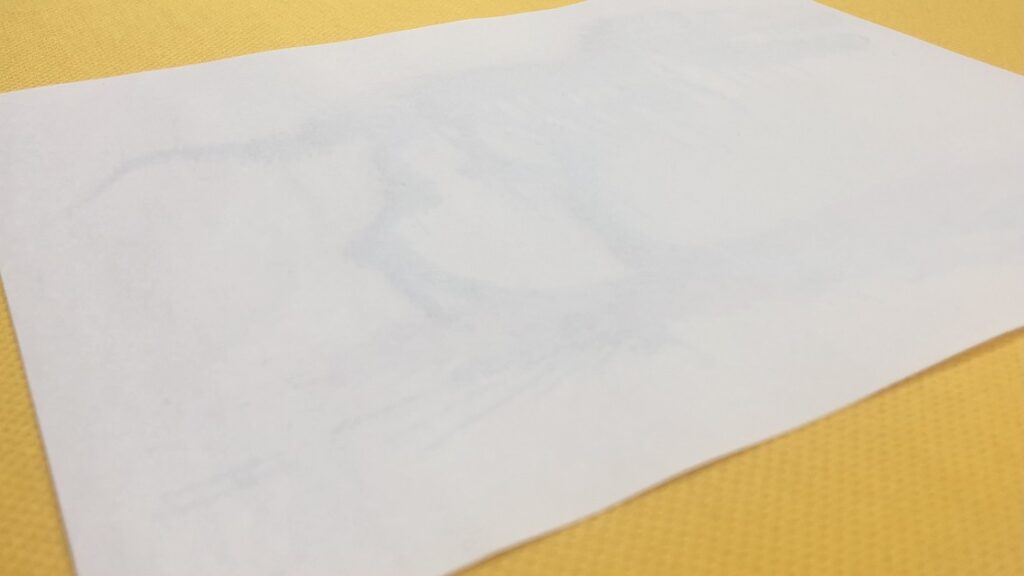Transfer paper for a heat press machine is vital to ensure your print comes out in high quality, smooth finish. Though it’s easy to use, you need to be sure you’re using the correct type for the material and colour. Let’s cover the do’s and don’ts of transfer paper for t-shirt printing, so you can confidently print your designs.
What Type Of Printer Do You Have?
It’s important to note that the type of printer you have determines what type of transfer paper you can use. For example, the two types of printers recommended are laser and inkjet. As a result, you have to make sure that the transfer paper you’re using is compatible with the printer you have. You can easily find out which printer you have if you don’t already know. Just check the brand and model number online!
Simply put, if you have a laser printer, it’ll work for you. Due to the different properties of both printers, the design won’t print properly. In other words, don’t use inkjet transfer paper in a laser printer. If you’re going to print on fabric transfer sheets from your desired printer, make sure not to use iron on transfer sheets. This may damage the machine. Stick to what is recommended and don’t take risks!
Why Are There Different Types of Transfer Paper?
As you’re already aware, garments come in all different sizes, colours and materials. This evidently differentiates them when it comes to heat pressing. You can’t use one transfer type for all garments. Take t-shirts as an example – they are generally made of cotton. However, they contain some polyester, which means it is pretty easy to print on heat transfers.
However, you can’t use the same transfer paper on a black t-shirt that you would use on a white t-shirt. Why? Because the print that will show on the paper won’t be visible on a dark garment. If you’d like, use the same type of transfer paper for light garments as you’d use on white t-shirts. The same goes for black t-shirts and other dark coloured fabric being part of the same category. This happens because paper used for dark garments has a white background for vivid colours. For light garments, the backing on the paper is clear as the colours already rely on the garments’ background.
What about material? If you have a garment such as a polo shirt, the fibres in its garment might make it difficult to print on. In this case, you’d need to use sublimation transfer paper. This allows the ink from the paper to ink into the fibres as part of the garment. Standard heat pressing simply sticks right on top.
How Does Sublimation Transfer Paper differ?
Sublimation allows for added protection against dye migration for garments that have polyester fibres in them – this means there are limited types that can be used for this process. However, due to the material, ink is susceptible to bleeding throughout the garment. This is where the transfer paper comes in. Sublimation sheets contain a subliblock layer that essentially ‘blocks’ the ink from bleeding and allows for a smooth transition between the paper and the garment. Are you looking to work with vibrant colours like red and orange? Or even dark colours like black? If so, you could do with sublimation printing as well for added protection!
Bonus Tip: We have tips for avoiding dye migration. Don’t forget to give it a read!
What Garments Use Sublimation Transfer Paper?
It’s worth noting that red garments are most vulnerable to dye migration, so be extra careful when working with bright colours. But mainly, garments have to be made of at least 50% polyester (100% polyester works best). Without polyester, the chemicals in sublimation won’t bond properly so that the process won’t work well. On the other hand, cotton garments can still use sublimation transfer paper as long as they have polyester in them.
To print on transfer paper, it’s a given that you need to apply the paper on a garment. However, if you’re looking to print on objects rather than clothes, you can get transfer sheets or paper that works with non-fabric products as well. This would mainly be used on mugs (alongside a mug press). When sublimating, you are limited to your choice of transfer types due to the backing. Most transfer papers for t-shirt printing can be used on a standard heat press.
What Type of Artwork Are You Printing?
This also impacts your choices for t-shirt printing because it links back to the type of printer you have. If the image you’re printing on the design is a photograph and has great attention to detail, an inkjet printer will give you the best clarity. However, if your artwork is a general design created on computer software, laser printers are best for this job. You’ll benefit from a choice of paper, as vector artwork can be printed on the majority of them. If you’d like to understand how vector artwork works in more detail, check out our blog on “working with vector files”.

Regarding printing, you must remember to reverse mirror the image if you’re printing on a white or light garment as the heat transfer will be face down when you’re using the transfer paper for heat press machine. However, if you’re printing on a black or dark garment, print the design facing the way you’d want to see it on your garment. In other words, you don’t need to mirror the image as the transfer paper will be pressed on facing up.
Unsure about the heat press machine? check out the ultimate guide to heat press machine for better understanding.
How Long Do I Heat Press On My Type of Transfer Paper?
Depending on the type of print on the fabric transfer you’re using, you’ll find that printing times differ. If you’re printing using inkjet transfer paper, generally 14 -18 seconds is recommended on the heat press. However, if you’re sublimating a design, this will require a longer period of 25-30 seconds.
How Can Innotex Transfers Help Me With Transfer Papers?
At Innotex Transfers, we produce rapid ink transfers of your choice on a range of transfer papers and discuss your options before we start the job. Our studio team can provide you with expert advice on which transfer paper is best for your task – once you’ve given us the thumbs up to get started on printing the artwork, we’ll ship it to you in no time (our current lead time is 5 working days from the day you proof the order). Place you orders now!